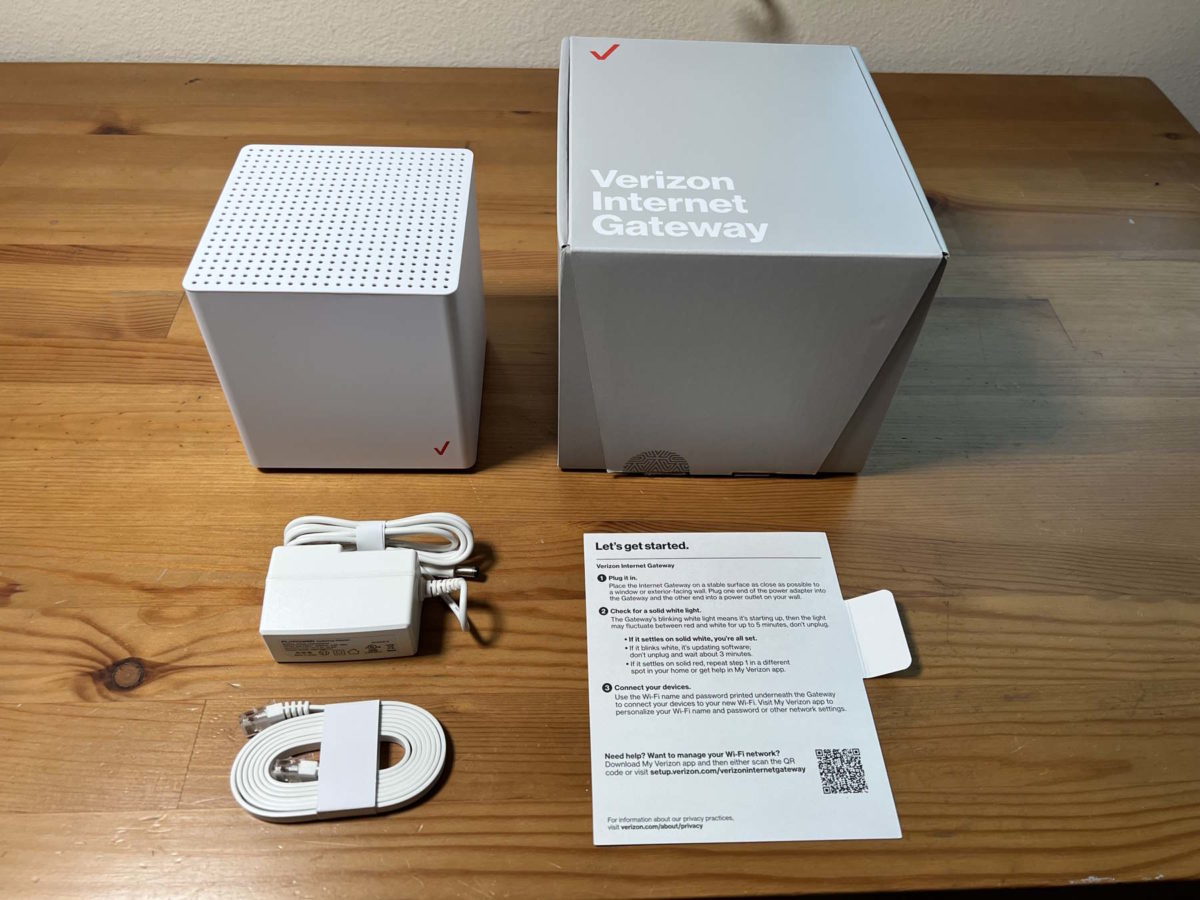Verizon 5G Home Internet Tech Support: Advanced Troubleshooting and Customer Care
Verizon 5G Home Internet represents a leap forward in connectivity offering high speed and low latency internet experiences. While Verizon 5G Home Internet is designed for reliability and performance issues can occasionally arise. Understanding how to access and effectively use Verizon tech support can make a significant difference in resolving any problems you may encounter. Here is a deeper dive into Verizon 5G Home Internet tech support including advanced troubleshooting steps and customer care practices.
Advanced Troubleshooting for Verizon 5G Home Internet Tech Support
- Signal Strength and Placement Optimization:
- Signal Strength Check: Use the Verizon 5G Home Internet app or your router’s web interface to check the signal strength. Ideally, the gateway should be placed near a window or in an area with minimal obstructions to maximize signal reception.
- Optimal Placement: Experiment with different locations for the gateway. Avoid placing it near large metal objects, electronic devices that can cause interference (like microwaves or cordless phones), or thick walls. Higher placements, like on a shelf, can also improve signal distribution.
- Firmware and Software Updates:
- Firmware Check: Ensure that your gateway’s firmware is up to date. Firmware updates can improve performance, fix bugs, and enhance security. Check the Verizon website or app for the latest firmware version and instructions on how to update.
- Software Updates: Keep your devices and network equipment updated. Updates often include performance improvements and bug fixes that can help resolve connectivity issues.
- Network Congestion and Bandwidth Management:
- Network Traffic Analysis: Use network management tools to monitor traffic and identify devices that are using excessive bandwidth. High usage by other devices can impact your gaming or streaming experience.
- Bandwidth Allocation: Configure Quality of Service (QoS) settings on your router to prioritize bandwidth for critical applications like gaming or video streaming. This ensures that these activities receive the necessary bandwidth for optimal performance.
- Resetting and Reconfiguring the Gateway:
- Factory Reset: If you continue to experience issues, perform a factory reset of your gateway. This will return it to its default settings and can resolve persistent problems. Remember to reconfigure your network settings afterward.
- Reconfiguration: After resetting, go through the setup process again to ensure all settings are correctly applied. Verify network names, passwords, and other configurations to ensure proper operation.
- Advanced Diagnostics:
- Network Diagnostic Tools: Utilize diagnostic tools provided by Verizon or third-party applications to analyze your network’s performance. These tools can help identify issues with signal strength, latency, or overall network health.
- Technical Logs: Review technical logs and error reports from your gateway. These logs can provide insights into recurring issues or patterns that may indicate a specific problem.
Leveraging Verizon 5G Home Internet Tech Support Resources
- Comprehensive Online Resources:
- Knowledge Base: Verizon’s online support portal offers a wealth of information, including troubleshooting guides, how-to articles, and FAQs. This can be a valuable first step in resolving issues independently.
- Community Forums: Engage with Verizon’s online community forums to seek advice from other users and experts. You might find solutions to common issues or receive tips on optimizing your setup.
- Interactive Troubleshooting Tools:
- Automated Troubleshooting: Verizon’s website and app often feature automated troubleshooting tools that guide you through steps to diagnose and resolve common problems. These tools can help identify issues and provide tailored solutions.
- Scheduled Tech Support Appointments:
- On-Site Assistance: If remote troubleshooting does not resolve the issue, Verizon may offer on-site tech support. Schedule an appointment with a technician who can visit your home, inspect your equipment, and provide hands on assistance.
- Follow-Up Support: After an on-site visit or resolution of a complex issue, Verizon may offer follow up support to ensure that the problem is fully resolved and that your service continues to perform optimally.
Best Practices for Effective Verizon 5G Home Internet Tech Support Interaction
- Prepare Detailed Information:
- Issue Description: Clearly describe the problem you are experiencing, including any error messages or symptoms.
- Steps Taken: Document the troubleshooting steps you have already tried. This helps the support team avoid repeating steps and focus on new solutions.
- Be Available for Follow-Up:
- Contact Information: Ensure that your contact information is up to date and that you are available for follow up calls or messages from Verizon support team.
- Feedback: Provide feedback on your support experience to help Verizon improve their services. Constructive feedback can also help resolve any lingering issues.
- Understand Your Service and Equipment:
- Service Plan: Be familiar with your Verizon 5G Home Internet plan including speed tiers and data limits. This information can help support agents understand your service requirements and troubleshoot issues more effectively.
- Equipment Knowledge: Know the model and specifications of your gateway or router. This information is often required when discussing technical issues with support.
Conclusion of Verizon 5G Home Internet Tech Support
Verizon 5G Home Internet offers cutting edge technology for high speed low latency connectivity but occasional issues may arise. Verizon provides extensive tech support resources including online guides, automated tools and direct customer support to help you address any problems. By following advanced troubleshooting steps leveraging Verizon support resources and interacting effectively with customer care you can resolve issues efficiently and ensure a seamless internet experience. Whether dealing with connection problems speed issues or configuration challenges Verizon tech support is equipped to help you maintain optimal performance and enjoy the full benefits of your 5G Home Internet service.